Once I had created a displacement map in Photoshop and displaced it on a plane in 3Ds Max I got to creating the texture. I used a screen shot from the UVW unwrap and marked out the high and low sections.

I then textured the low section with a rock texture, following this I put a water texture above and set its opacity to a good level which shows the rock below.

I then added some grass for a hilly texture and some snow, one I had these I set to sorting out the texture, making sure it all lined up correctly.



I then created a box surrounding the landscape, took a render from a side on view of my landscape and used Photoshop to create scenery behind the edge of the landscape.


I then created a stand for the track, this was then textured and duplicated across the track.

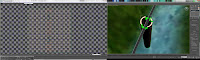

I then made a sky dome, and textured this.
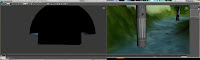


No comments:
Post a Comment