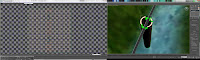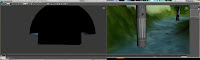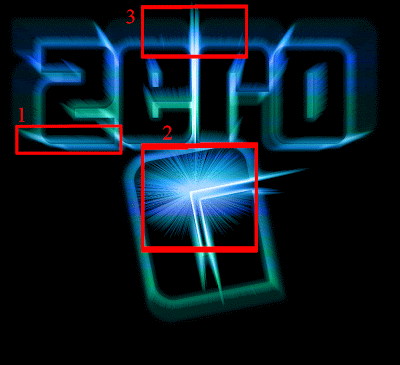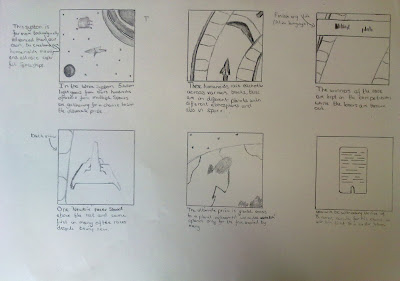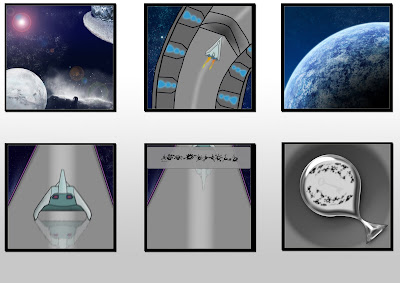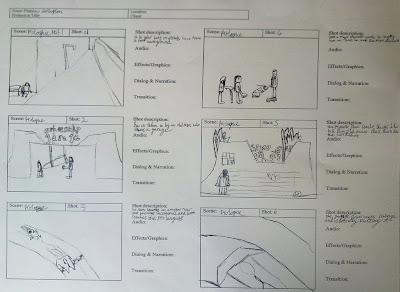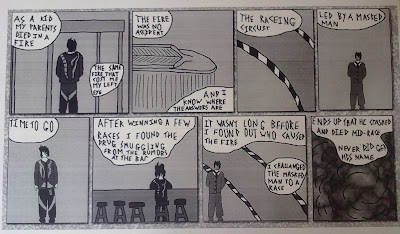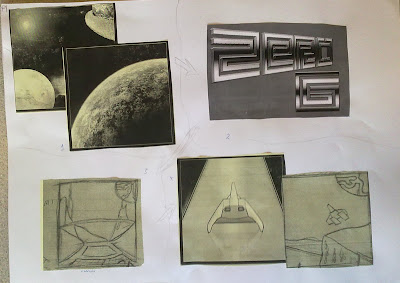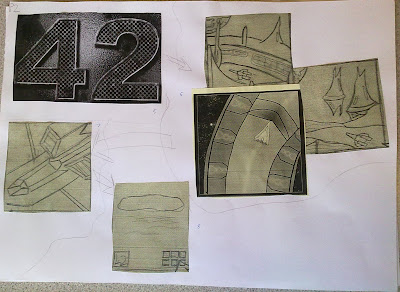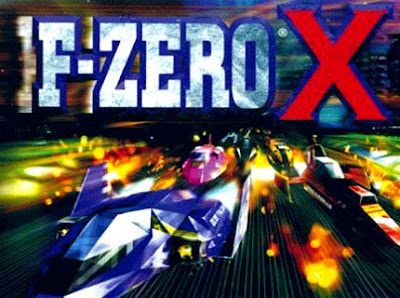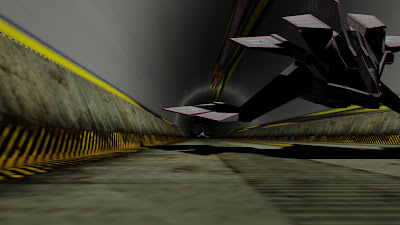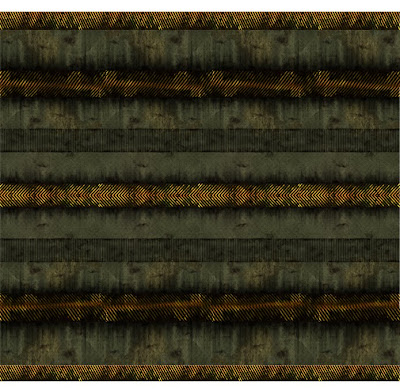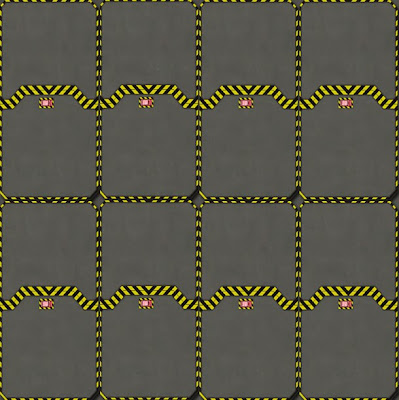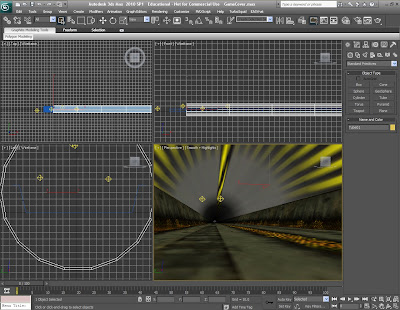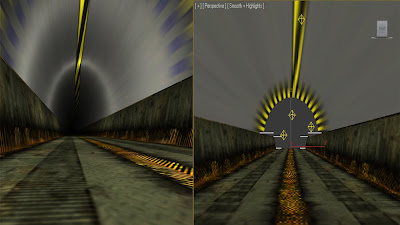The Logo
The Logo has been explained in a previous post, we all created logo ideas and then made the images in Photoshop. Once my team had done this we had a class-wide vote on which logo would be best for the Team. And the logo shown below was chosen.
 Game Logo
Game LogoBecause my Team logo was chosen I was the designated Game logo designer, when I was creating a logo I considered the fact that the game was going to be set in space, and would most likely be about racing. Because of this I wanted to make a feeling of speed or fast movement for the logo, I did this using the Wind filter and flipping the image.
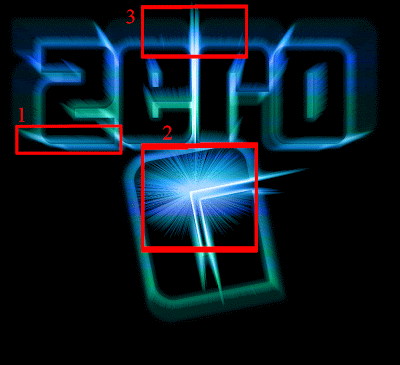
In area 1 you can see the effects of the filter has had on the edge of the letters, slightly brushing out the colours gives an apperance of movement. In area two this is where the effects of "Wind" really start to show, because the wind was generated from the right and and the image was flipped round 360° this created the shining effect in the center, I think this makes its look as if the logo or you are traveling towards a light. In area 3 you can see the light centering, almost emerging from the actual logo again giving the perception of movement.
 The Game
The Game
For the game we all decided to make back stories, this way we could all see what level each of us were thinking on, as-well as a story we also made a storyboard to show our ideas also, this then helped us to create a final story based on each of our ideas and drawings.
My storyboard is shown below.
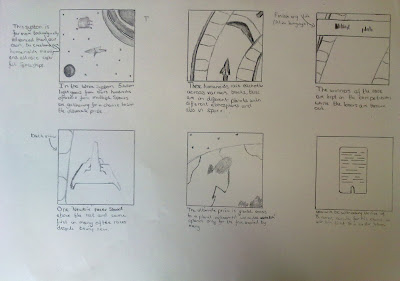
And my digitized version.
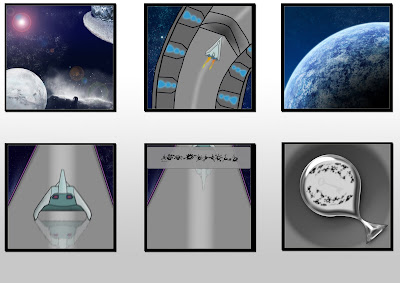
We then all sat down as a group and looked at what we all had and came up with a final back story and used bits of each of our storyboards to create one which we all agreed on.
Below is Matthews hand-drawn story, and then Sean's.
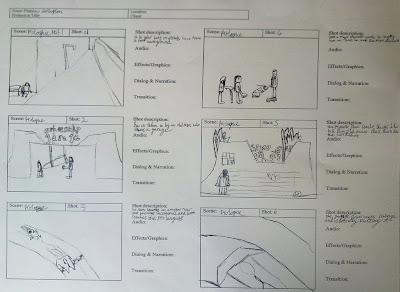
Sean's
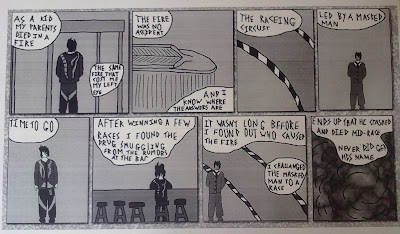
And below is the final storyboard which we are all working on creating scenes for.
Page 1
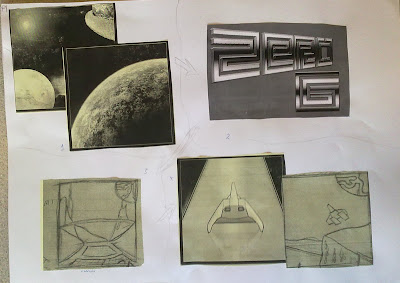
Page 2
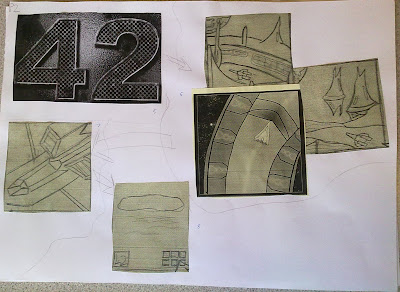
As you can probably see these are cutouts from printed versions we made, there is also the Team logo and an idea I had for the game logo before the final, these were on to symbolise the splash screens. The Storyboard follows the arrows drawn on and shows the trailer as it will be made.
First there is a shot of some planets in space, the camera zooms through space and ends up with a close up of an unknown planet. We then transfer to a splash screen, advertising the game. In the third part you are show in the cockpit of a ship, there is some dialogue which has been recorded in the script. The we transfer to our first montage of ships flying along racing etc.
On the second page the story also follows to arrows and shows, the splash screen again, this time for Team 42 and not the game. Another montage follows this, we then switch views and have a 360° pan view of a ship. And finally the credits follow.
Using this plan we designated roles to each of the members of the team, they are as follows:
Dan: Both Montage scenes.
Mikey: Cockpit view scene, 360° Pan scene.
Sean: Both splash screens and credits.
Matthew: The first scene with the planets.
We are also collectively making sound effects and are going to be assisting each other in recording lines for our scripts.
The ScriptThe script was written together as a team, we all decided what would be said and if someone has a scene with nothing being said they will be designated a different sound orientated job to pass Unit 71.
The script for my scene.
SCENE 3
FADE IN
INT.COCKPIT VIEW SHIP-DAY
Scene starts with a view from the cockpit of an unidentified ship, camera views the track/inside of the ship.
Driver
“Engine status seems normal, all systems online.”
(Ambient: Engine sfx , Chatter)
TRANSITION SCENE 4
Screen fades as if driver blinks, scene 4 enters as opening eyes.
SCENE 7
FADE IN
INT.SHIP CAMERA PAN-DAY
Scene starts with the camera panning round one ship, this ship is being focused on as the winning ship, camera does a 360° pan round lower angle of ship.
Commentator #2
“This new comer surely surprised the crowd today!”
(Ambient: Cheering, Radio chatter, Engines)
TRANSITION SCENE 8
Screen fades to black.
Smaller DetailsBack StoryI will put the story in a separate post, otherwise this will be huge.
In any official release of a game that is going to be played by the public there are certain rules and regulations which need to be followed, this controls the access of games to minors etc.
In light of this we decided to classify the game as "E" for Everyone, this is because we intend for there to be no Drugs, Sex or violence etc.
We also intend for the games release to be on Xbox 360 and Playstation 3, as these are the main consumer consoles, and as our game will be a casual game we intended to aim it at that range of people.
InspirationsI have been inspired by a few different games, the first and most influential is F-Zero X, this was an old game for the Nintendo 64, this was a simple arcade style racing game, you would race against multiple challengers on a simple map area.
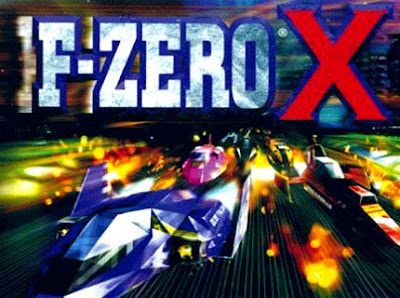
A shot from game play.

A more recent game that I have taken inspiration from is Blur, this game has been released for the Xbox 360 this is the same style racing, and is also very similar to what I would like Zero G to be like.

 Environment
EnvironmentThe environment style I wanted to create was a simple track, like in F-Zero X I wanted the texture to give most of the detail in the surrounding. The tracks created have a small amount of light directed where the animation will take place, this adds depth to the scene and overall helps improve the quality of what is being made.
[Example Coming]
[Add step by step production]
Final TrailerFor the final trailer, I expect it to be a video file, this will be played in full screen on Windows movie player, the final animation will probably also be in .AVI format. I am going to use .AVI for the final format because it is simple and compatible.